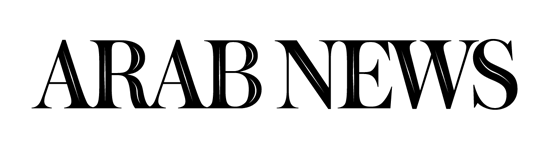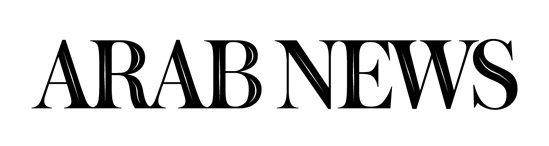ALKHOBAR, 21 October 2003 — Over the years online businesses have come and gone. It’s a rough and tumble world out there in cyberspace. That’s why it’s great to see an online company thriving and when that company is one based in the Arab world, there’s even more to cheer about. I have been an active supporter of Maktoob.com as an alternative to the west’s MSN and Yahoo. My e-mail address at Maktoob appears at the bottom of this column weekly. In addition to the excellent features and services Maktoob offers, I have found that I receive much less SPAM at my Maktoob account than at other mail providers I have tried.
Recently Maktoob.com got a whole new look so I dropped a note to Samih Toukan, managing partner, Maktoob.com to ask about the transformation.
“Maktoob decided to revamp its look and feel for several reasons,” Toukan said. “First of all, change is good and we want to continuously offer our users something new with better features and easier navigation. Now, we have refocused our efforts and split the Maktoob services into two: Maktoob mail and Maktoob community. The refocus on the mail as a main attraction is important because Maktoob offers new and advanced mail features over competitors, such as a 10MB mail box, virus protection, skins and soon voice mail.”
“On the other hand,” he continued, “it’s important not to neglect the community services we offer. The community is where you have all the chat, forums, music, entertainment and information services. Our revamp is not over yet. Many sections will be changed and improved. For example, a new Messenger will be introduced soon with connectivity to Maktoob, MSN, Yahoo, AOL and ICQ all in one.”
Toukan emphasized that Maktoob is growing daily. The site has gathered more than three million registered users from all around the Arab world with Saudi Arabia at the top of the list. Maktoob continues to build its name as a leading online brand in the Arab world and has established itself strongly with major advertisers, such as Pepsi, Coke, Nokia, Siemens and the Saudi banks. Having a wide and active pool of advertisers helps the company offer the best free services to its users.
“Today Maktoob is a profitable online business, probably among the first in the Arab world,” said Toukan. “It has diversified its revenue streams to include advertising, sponsorships, e-commerce, premium services, mobile services and CashU card. CashU is a major focus of Maktoob today. It is being positioned to be a leading online payment method. As for the future, Maktoob will continue to focus on its core products and services, increase its users and grow its advertising sales team around the region. The other main strategy is growing e-commerce through the focus on the CashU product. The good news is that Maktoob is now profitable, so we will do all this comfortably. We will be looking for strategic alliances and mergers and possibly an IPO in the coming few years somewhere in the region.”
Another company which has established a whole new vision for the region is Toshiba. Its strong commitment to customer support and service is being reflected in sales figures that have risen steadily over the last year. Booming sales in Saudi Arabia continue to boost Toshiba’s share of the market for mobile computers, outstripping market growth and further closing the gap on the regional market leader.
In September the latest official figures from IDC — the independent market research specialist — showed that Toshiba recorded massive sales increases in the Kingdom during the second quarter of this year, with market share soaring from 6.6 percent to 21.9 percent. Unit sales rose by a staggering 543.5 percent and outstripped total market growth by a ratio of almost 7-1.
Toshiba has also broken ranks with the rest of the computer industry by becoming the first to disclose actual unit sales for the second quarter of 2003 — totaling 4,533 in Saudi Arabia for the second quarter, compared to 720 in the whole first half of last year. Toshiba is now firmly established as number two in the Saudi market, closing the gap behind the market leader from 62 to 15 percentage points.
Toshiba is a company committed to mobility. Now that mobility has become a trend, Toshiba has upped the ante once again by combining mobility with digital convergence and new multimedia applications.
“The industry as a whole has caught on to wireless technology, so it’s time for us to show how far ahead of the field we’ve moved,” said Ahmed Khalil, regional manager of Toshiba’s computer system’s division. “Wireless mobile computing is at the heart of digital convergence, but with a new dimension that brings together home entertainment systems, mobile PCs, television sets, DVD players, gaming consoles and sound systems.”
Toshiba’s development of total digital convergence is underpinned by a new home media server, TransCube 20, that the company believes will revolutionize home networks. It combines a TV tuner, movie, audio and PC data file server, and a wireless broadband router. TransCube 20 makes its Middle East debut at the Gitex IT exhibition underway this week in Dubai.
TransCube 20 enables wireless usage of a TV set and two PCs so that live programs, videos, DVDs, music, picture library or gaming applications can be run simultaneously in different parts of the home, or outside, from a central point. The TransCube 20’s 160 GB hard-drive can store up to 230 hours of video recording and also has a “chase play” feature that enables viewers to go back and watch from the beginning of a recording that’s still in progress.
Toshiba’s commitment to digital convergence in the home entertainment field has also led to the introduction of the first 16:10 ratio wide screen notebooks for movie watching. These may also be seen for the first time in the Middle East at Gitex. Of course, wireless is not just for home entertainment. The technology has become the darling of the business community, desperate to find freedom from messy, snaking cables. Taking a wireless notebook on the road is now the preferred choice for many busy corporate executives.
Such a choice is in part supported by a growing number of hot-spots or hot-zones, basically wireless access points with the small radio transmitters and receivers that allow wireless connections, which are being installed in an increasing number of public places to enable those with wireless-equipped PCs to access their corporate networks or the Internet when on the move. To help the budding wireless road warrior, Sameh Farid, IBM Middle East, Egypt and Pakistan’s Manager, PC Division, offers a few steps to become a successful wireless business traveler:
1. Get Equipped
To do wireless notebook computing you need a notebook with a wireless adapter, wireless configuration software, and security software in the form of a Virtual Private Network (VPN) or personal firewall. Ideally you need a notebook, which allows easy setup of secure wireless solutions and connection software. A notebook that features an integrated antenna and a broad selection of radios will also simplify the connection process.
2. Pre-Trip Scouting
So many varieties of wireless access exist, based on so many business models, that business travelers can benefit from doing a little pre-trip scouting on the Internet before embarking on a journey. When you know which airports you’re passing through, what hotel you’re staying at, what part of the city you’re in, and what conference you’re attending, websites can tell you what wireless service is available where.
3. Finding the Network
When you’re in a space bathed in wireless waves, you need a notebook computer that can sniff out, or detect, the network as easily and quickly as possible. After that, depending on whether the network is free or fee-based, you generally pass through a web browser screen where you enter credit card information. You can then access the web. If you’re a corporate user, you’ll probably then need to activate your VPN-based software program to create a secure tunnel for accessing secure e-mail or internal company websites.
Because wireless access points, or transmitters, are usually hidden, it can take experimentation to determine the best place to locate you. Generally, you can determine the best possible reception by looking at the receive signal strength for the access point that you are associated with. Wireless network designers usually try to locate transmitters close to the center of the area where they’ll be used. If you’re having trouble finding a hot spot in an airport, set yourself up in a waiting area near a frequent flyer club. Reception is often acceptable outside the walls of the club.
4. Security Considerations
If you’re a corporate user, your IT department has probably configured your notebook with a VPN-based software program. If you’re an individual user, you’ll probably be using wireless to access Internet websites and web-based e-mail.
You’ll need a personal firewall to protect the data on your notebook. And if you use a notebook with an embedded security subsystem, you can store your encryption keys and provide an additional layer of protection for your data, even if your notebook is stolen.
(Comments to: [email protected])