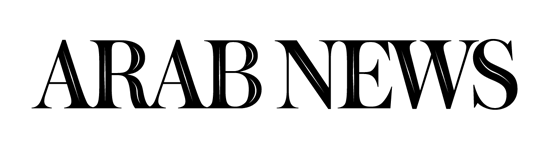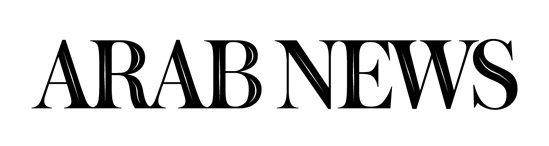WordChamp.com is a self-paced, easy-to-use tool that helps students learn vocabulary, provides instant feedback and tracks results allowing teachers to assess progress. And, because students learn vocabulary outside class, teachers can spend class time having students learn how to use the words rather than just learning basic meanings.
WordChamp is being used worldwide, free of charge, in primary through college-level classes, international language schools and government language centers to teach a wide variety of languages. In the United States, WordChamp has found a place at several top universities including Harvard, Yale, Brown and Columbia.
With over one million words in 51 languages, and more than 60,000 audio recordings of native speakers, WordChamp is making inroads in language programs everywhere. Non-Western languages such as Arabic, Chinese and Japanese are part of the WordChamp offering. WordChamp does not force teachers to use a particular curriculum, and many teachers turn to WordChamp as a supplement to traditional tools such as textbooks and workbooks.
WordChamp has been designed to make learning vocabulary easy, efficient and fun. A user-friendly authoring tool gives teachers the ability to create vocabulary lists specific to their classes, then assign those lists as homework using different drill models. And with audio clips integrated directly into the drills, students are able to reinforce proper pronunciation while practicing, instead of having to correct once they get to the classroom. Because WordChamp is organized around structured vocabulary drills, teachers can assign exercises to their students before the beginning of a new lesson.
WordChamp Course Management is simple for teachers to use. Teachers log on and register on WordChamp.com for free. Within minutes, they can set up a class, print registration instructions for their students and create homework assignments, flashcards and drills.
Once their class is set up and homework is created, teachers can log on at any time and view a variety of reports that show which students have completed assignments, the total time students spend learning vocabulary, the percentage of answers right and wrong, how many flashcards were practiced and more. There is also a feature for teachers to view words or phrases that multiple students may be having difficulty learning. Teachers can view these reports at a class or an individual level, and use this information to tailor subsequent classes and address specific learning needs.