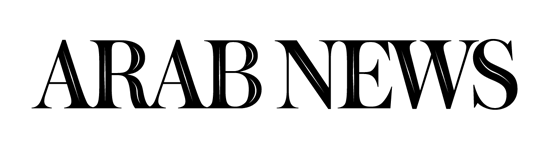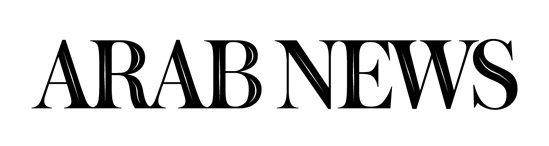HP has “inexpensive” in mind with the launch of its ScanJet 3770 digital flatbed scanner. This scanner has been designed specifically for home users wanting value for money. Priced at $99, the ScanJet 3770 easily creates photo-quality scans.
“Apart from the excellent quality of scanned images and the built-in transparent materials adapter (TMA) for 35mm slides and negatives, what makes the ScanJet 3770 particularly appealing are the three user-friendly one-touch start buttons that include HP Instant Share. This software allows you to send an e-mail with a link to your friends and family advising them where all the scanned images can be viewed and downloaded through a free 100MB HP photo website (www.hpphoto.com). This eliminates the need to send large e-mail attachments which irritate many users,” said Amr Hassan, GM, Imaging and Printing Group, HP Middle East.
The HP ScanJet 3770 has outputs of up to 1200-2400 dpi resolution and 48-bit color for ultimate sharpness. Scan speeds range from 24-39 seconds, allowing multiple scanning to be saved as single files, plus conversion of old slides or negatives into digital files for safe storage.
Transfer Images from Mobile Phone to TV
The innovative Bluetooth Media Viewer MMV-100 has arrived in the Middle East courtesy of Sony Ericsson. Images and audio can be transferred from your mobile phone to the MMV-100, which can be plugged directly to a TV or digital projector. The MMV-100 is compatible with most Bluetooth mobile phones.
The MMV-100 allows people to share images and audio in a fast and hassle-free way. Images and audio are transferred from the phone to a TV or projector by one simple touch of the phone keypad. The Media Viewer aims to expand the concept behind Bluetooth products.
Instead of pairing one phone with one Bluetooth device, the MMV-100 can handle “many-to-one” connectivity, meaning several people can use their phones to transfer images to one screen. It also enables the transfer of AMR and MP3 audio files directly from a Bluetooth-equipped mobile phone enabling music files to be enjoyed through the superior sound quality of a television’s speakers.
In addition, the MMV-100 is also an easy-to-use work tool. Presentations saved as images and stored on a mobile phone can be transferred via Bluetooth to a bigger screen in a meeting or conference room.
The MMV-100 supports the following Bluetooth profiles: File Transfer Profile (FTP), Object Push Profile (OPP), and Basic Imaging Profile (BIP). The MMV-100 connects to a TV or projector through the SCART or via a stereo audio/video RCA cable and there will be variants for both PAL and NTSC formats.
Warner Bros. Unveils Interactive Desktop
In conjunction with the November release of Oliver Stone’s action-adventure drama “Alexander,” starring Colin Farrell as Alexander the Great, Warner Bros. Pictures is unveiling a unique interactive desktop application that charts Alexander’s epic journey across the known world.
It is agreed that Alexander’s conquests shaped civilization as we know it today. Fans can explore his exploits in great detail by downloading a special application from www.alexanderthemovie.com, which then appears as their computer’s desktop wallpaper. The application was written and developed in consultation with noted Alexander the Great historian and biographer Robin Lane Fox.
When fans download the application, the illustration of an ancient map appears on the user’s desktop, charting the route of Alexander’s army as it marches from battle to battle, transforming the static desktop into a fully animated, interactive and connected experience. Clicking on various “hot spots” reveals more detail about particularly important battles, people and events, launching a photo or storyboard.
The application automatically updates itself on a weekly basis, gradually revealing the army’s trajectory from the years 338 BC to 325 BC in 10 installments, charted on the interactive timeline at the bottom of the screen.