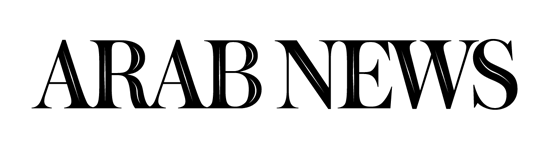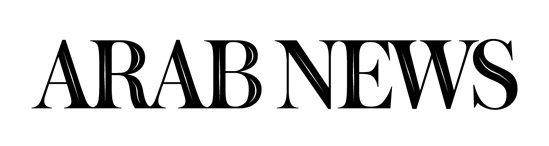Business productivity expert Sally McGhee is the author of a new book published by Microsoft Press. In “Take Back Your Life! Using Microsoft Outlook to Get Organized and Stay Organized” (ISBN: 0-735602040-7, $19.99), McGhee teaches readers how to leverage the power of Microsoft Outlook to manage the overwhelming volume of information bombarding us daily.
“Our results demonstrate that productivity education combined with willingness to change and Microsoft Outlook produces extraordinary results,” said McGhee. “Our method consists of either a series of steps for you to follow or a series of questions to ask that will help you solve productivity challenges. All of the solutions can be implemented immediately, and they relate to real-time circumstances that everyone is experiencing today.”
In her book, McGhee shows, using proven techniques, how people can get the most out of their e-mail. The book is based on methods developed by McGhee and delivered to Fortune 500 companies by McGhee Productivity Solutions (MPS), a Denver-based company that draws on the experience of a broad team of productivity experts. Post-training surveys show that individuals following McGhee’s methods can see more than an 80 percent reduction in the number of messages in their e-mail inbox and 60 percent fewer daily interruptions.
Photo Printer Uses Your TV Screen
Canon’s new SELPHY DS700 Compact Photo Printer allows consumers make use of the biggest screen in the house — the television. This inkjet-based compact photo printer lets people sit in the comfort of their living room and still have the ability to view slide shows, make basic photo edits and print their images from their television screen.
With SELPHY, users easily select images to print via a remote control. Two separate modes for printing include a slide show mode, which enables users to pause and instantly print the images they like, and the photo print mode where users can select the images they want to print and how many of each image, with the click of the remote.
Photos can also be printed on the SELPHY DS700 Compact Photo Printer direct from camera-equipped mobile phones wirelessly through infrared transmission as well as PC printing with a USB connection.
The media card slots on the SELPHY DS700 are compatible with a wide range of digital media including Compact Flash, Microdrive, Smart Media, Memory Stick, Memory Stick PRO, SD Card and Multimedia Card. Additional media cards, which can be used with an adapter (sold separately), include xD-Picture Card, Memory Stick Duo, Memory Stick Duo Pro and miniSD Card. For direct photo printing, users can also connect their PictBridge compatible digital camera or camcorder to the printer with the USB cable that is included with their camera.
The SELPHY DS700 Compact Photo Printer was designed to maximize performance with small dimensions of only 8.5” (W) x 8.5” (D) x 3.1” (H). Paper loading, feeding and ejection are all done at the front of the printer allowing it to fit in tight spaces. A variety of printing projects can be completed with paper choices of 4 x 6 inch or credit card sizes and multiple layouts, where several pictures can be placed on one page from card direct and PC printing. The SELPHY DS700 Compact Photo Printer is available for an estimated street price of $199.99.
What If Your Photos Disappear?
Today’s digital cameras make it very convenient for users to take pictures without worrying about the cost of wasting film. However, most of these cameras make it just as easy to accidentally lose those pictures. There’s no way to undo “delete all” on most cameras. Downloading images to a PC is fraught with danger, as well. To help camera users combat these risks, ImageRecall 3.0 (IR3) can now recover all image types including all RAW formats. With its new file correction systems, IR3 also has the ability to recover and rebuild photographs when corruption occurs. IR3 supports all memory cards and is able to mount recoveries from cards that even Windows is unable to access.
IR3 is designed to be faster and easier to use. It allows users to review photos during the recovery process, backup corrupted cards on their hard drive until there is time to do a full recovery, select recovery of only specific file types and pause in-progress recoveries until a later time without starting from the beginning. IR3 also helps users protect saved images and prevent future problems by allowing them to retrieve images saved on corrupted CDs, save recovered images directly to an existing photo directory on their PC or CD and determine if a card is damaged and should be returned for replacement.
IR3 is available now from www.ImageRecall.com. IR3 can be downloaded as either a free trial or a full version for GBP 24.99 and can also be ordered on CD.