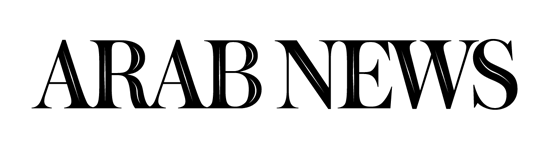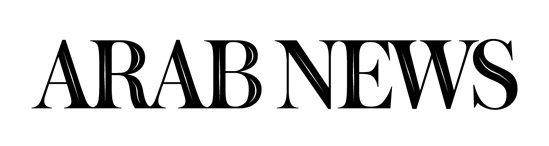Network not required
Easily access another computer using a laptop with IOGEAR’s USB Laptop KVM Switch (www.iogear.com). The product is the first KVM switch that enables a laptop to replace the traditional keyboard, mouse and monitor on a second computer.
For on-the-go users, the USB Laptop KVM Switch provides file transfers and convenient switching between a desktop and a secondary laptop. The product simply connects two computers via USB 2.0 ports and enables individuals to manage both computers with the laptop. The product also comes with built-in file transfer utility software that lets consumers drag and drop files or create backup copies between machines. No need to network the computers.
Additionally, the USB Laptop KVM Switch contains an integrated USB 2.0 port to connect devices, such as printers, scanners, external hard drives, digital cameras, speakers, MP3 players and Webcams, which users can access directly from the laptop. The USB Laptop KVM Switch also features desktop scaling that modifies the desktop computer’s resolution to be compatible with a laptop screen.
US election registration now
US citizens located outside the US must register now to vote in the November elections. Find all the resources needed at the redesigned Federal Voting Assistance Program website (www.fvap.gov
There are two options for overseas voters using the FVAP website. Visit www.fvap.gov and click “Get Started” to be directed to an online Federal Postcard Application and instructions, or at www.fvap.gov click “Use our New Automated Tool to Register/Request a Ballot” under Quick Links in the lower right-hand corner of the home page. You will be redirected to www.fvap.com, a fully automated site that requires you to create a user account and password.
Sharing the expertise
Internet users seek help on how to do a specific task nearly 500 million times every month. HowDoYa.com is the Internet’s first how-to search engine. HowDoYa.com provides a comprehensive, relevant search experience for people looking to find how-to expertise across all Internet content, including the growing number of audio and video how-to content websites. HowDoYa uses natural language technology and linguistic methods to provide suggestions on how to further refine and investigate results of the initial how-to query, leading to better results.
A camcorder to make you smile
From Sony comes the first high definition camcorder with Face Detection and Smile Shutter technology. The HDR-CX12 Handycam’s Smile Shutter technology lets users capture smiling photos and record video at the same time. The Smile Shutter technology automatically detects smiles and captures photos, without having to switch to photo mode. It also features child and adult prioritization so photos can be captured when the intended subject group smiles. Face Detection technology automatically adjusts focus, exposure, color balance and skin tone for beautiful portraits.
The HDR-CX12 Memory Stick Handycam camcorder records full 1920 x 1080 HD video and 10.2-megapixel photos. The camcorder is packed with powerful features such as ClearVid CMOS sensor with ExmorTM-derived technology for excellent video detail and clarity, a BIONZ imaging processor, an advanced Carl Zeiss Vario-Sonnar T 12x optical zoom lens and Super SteadyShot optical image stabilization for smooth video and clear photos. An assignable dial on the camcorder can be customized to manually control focus, brightness and white balance.