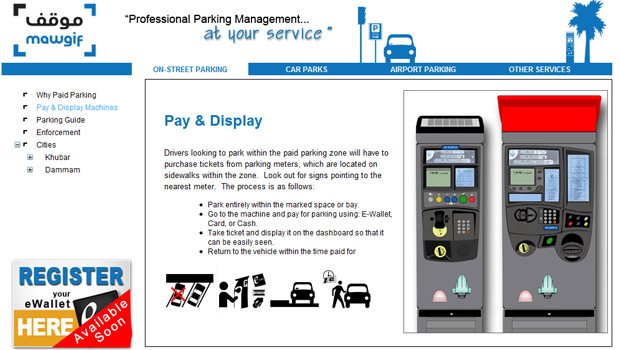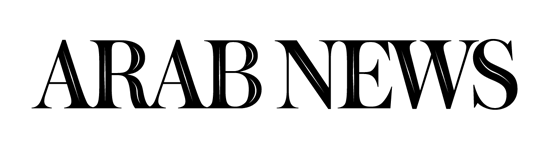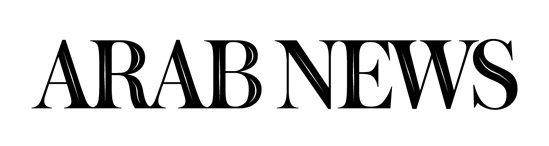It costs a maximum of SR2 per hour to park in any paid parking space in Dammam or Alkhobar. Not paying and displaying a parking ticket will quickly result in a fine. The National Parking Company has a team of parking enforcers roaming the paid parking areas searching for violators. If an enforcer finds a car that does not have a valid parking ticket displayed behind the front windshield, he springs into action. First, a photograph is taken of the vehicle’s windshield to prove that no parking ticket was purchased. The car’s license plate is also photographed. The enforcer adds details of the parking violation to the two photographs and the resulting file is held in the Mawgif system’s database. Then a fine is immediately printed and placed under the violating car’s windshield wiper.
The fine costs SR50. Nonpayment of a parking fine results in serious consequences. In the future, if the car is found in a paid parking zone, it will be towed. In Alkhobar, the impound lot is a 24 hour operation at Prince Mansur cross Third Streets. To get a vehicle out of the lot is expensive — SR130 for the tow, plus the SR50 fine, plus the previous unpaid fine. Each day that the vehicle is left in the lot adds another SR30. A parking enforcer, who asked not to be identified, said that he issues 40 to 50 tickets per shift.
The penalty system is designed to convince people to pay for parking, but to do that can be problematic. The paid parking website at offers some information but doesn’t actually explain the process. First, be aware that there are off street parking lots in Alkhobar that are operated by attendants. The location of these parking lots can be found at . They are secure and take any riyal currency.
For on-street parking, payment is only by large value coins or through the use of an e-wallet account. Arab News watched many people desperately trying to get the “Pay & Display” machines to accept one riyal notes — which the machines will not do. The parking card payment feature is not yet active either. There are two different “Pay & Display” machines. The thinner machine does not accept riyal notes to increase the balance of an e-wallet or to pay parking fines. The larger machine has a bright red top and a riyal acceptance slot at the bottom to the right.
The parking machines work by using the large buttons at the top of the machine combined with a number entry keypad. Press the buttons for the following functions:
• Grey switches the machine’s green display screen between Arabic and English.
• Yellow starts the process to use the e-wallet or pay a parking ticket.
• Blue adds or subtracts parking hours.
• Green confirms transactions.
• Red cancels transactions.
To pay with coins, feed the correct number of coins into the slot on the bottom left of the parking machine. Then press the green button, take the parking ticket that pops out of the machine, and place it on the car’s dashboard with the printed side visible behind the front windshield. The per hour parking fees vary and are displayed on the machine. Verify the expiration time printed on the parking ticket.
The most practical way to pay for on street parking is with an e-wallet account. To do this, go to one of the red topped machines to set up an e-wallet account. Press grey to switch screen language if necessary. Then press yellow. Press the number 1 for electronic account, followed by number 2 — create an account. Follow the instructions on the green screen to set up the account which will include twice entering the same 4-digit personal ID number of the individual’s choice. At the end of the process, press green and a white ticket will pop out of the machine. The e-wallet account number is printed on the ticket. Save the number for future use.
To add cash to the e-wallet, press yellow, followed by the number 1. Then select option number 3 — credit account. Follow the instructions, which will include entering the e-wallet account number and PIN as created earlier. The machine only accepts SR20, 50, 100 or 200 notes. Feed the desired amount into the slot at the bottom right of the machine. Once an e-wallet has a cash balance, pay with it by pressing the yellow button, select number 1 and then option number 1 — pay parking, and follow the instructions.
The parking tickets issued are not parking space specific. This means that they may be used in any Alkhobar or Dammam parking space during the validity time printed on the ticket. Still confused? Look for the parking enforcers in beige uniforms clearly marked with the Mawgif logo patrolling the paid parking areas and ask for help to use the “Pay & Display” machines.