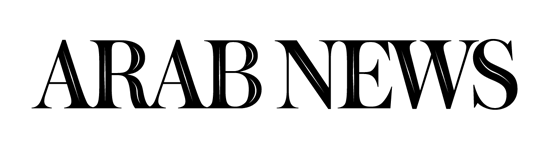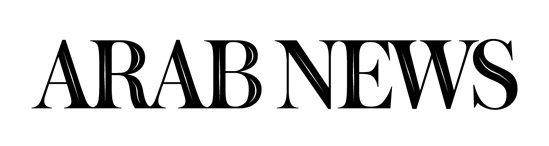NEW YORK, 23 September 2003 — The Internet isn’t a nice neighborhood anymore. Surfing the web or checking your e-mail on an unprotected Windows PC is like walking around at night in a bad part of town holding a wad of cash over your head: Something bad is bound to happen.
Fortunately, there are shields you can use to keep yourself safe — and in the constant race between malicious and helpful programmers, the good guys are still ahead most of the time.
The most important line of defense is a good anti-virus program. Viruses, which usually spread as disguised e-mail attachments, are the toughest form of “malware” to combat, owing to the way both e-mail traffic and virus development never stop, so anti-virus programs must regularly update the definition files they use to identify and stop viruses. (Worms and spyware are more manageable: Worms, which crawl in through a PC’s exposed network ports, are blocked by firewall programs, and spyware only gets on a PC via installations of some “free” programs, a much rarer occurrence than the arrival of new mail.)
Symantec’s Norton AntiVirus is the best-known virus defense. The 2004 version (Win 98 or newer, $50) offers a lifeline to users who only get around to using anti-virus software after they think they’re infected — the Norton CD-ROM will now scan and clean the hard drive of a previously unprotected PC before loading the program. It also now warns you about hidden spyware or keystroke-logging programs and scans compressed “.zip” files for viruses (although that last addition only works in Windows 2000 and XP).
Symantec also sells a $70 step-up product, Norton Internet Security 2004, which adds a firewall and spam filtering. Free alternatives exist for these duties; for instance, ZoneAlarm (www.zonelabs.com) is an effective, free firewall, and many e-mail systems now include their own spam filters. But some users may find Symantec’s all-in-one approach simpler to live with.
This year’s editions of Symantec’s security tools come with one other new feature: Product activation. Like Windows XP, these programs require you to authenticate their installation, either online or over the phone. We didn’t have any problems with this in our tests.
Network Associates’ McAfee VirusScan, the second most familiar anti-viral utility (Win 98 or newer, $60), looks friendlier than it is — its hard-line approach to security often becomes intrusive. For instance, VirusScan comes preset to alert you when one e-mail is being sent to more than 40 people or if more than five messages go out in less than 30 seconds. Both behaviors can be signs a virus is reproducing itself, but the second restriction will hang up anybody who composes e-mail offline, then goes back online to send each batch of messages.
VirusScan, like Norton AntiVirus, detects spyware, but it also looks for “Web dialers,” programs that hijack your modem to place calls to 900 numbers.
The McAfee Web Essentials bundle adds a firewall but not spam blocking. When tested with a dial-up account, McAfee’s firewall stopped Outlook Express from downloading new e-mail.
Both the Symantec and McAfee anti-virus programs come preset to update their virus definitions every day you’re online, downloading and installing these updates without any action on your part.
This convenience does come at a cost after the first year of use. Symantec charges $20 a year, and McAfee costs $15 annually. (Two competing anti-virus programs cost a little less under some circumstances. Trend Micro’s PC-cillin — $50 for Win 98 or newer at www.trendmicro.com — costs $25.95 a year, but that includes a free upgrade to the latest version of the program itself. And Panda Software’s Panda Antivirus Titanium — Win 95 or newer, $40 at www.pandasoftware.com — costs $59.90 for three years of updates.)
No matter what software you use, be sure to keep it active and current. Your protection is only as good as your last update.