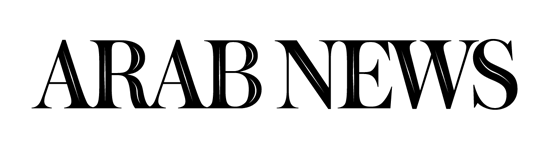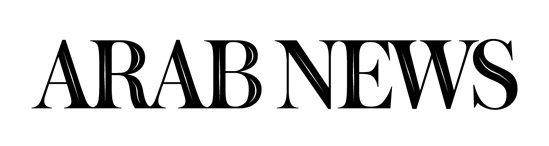It's time once again for Keyboard Korner, the computer-advice column that uses simple, "jargon-free" terminology that even an idiot like you can grasp; the column that shows you how to "take command" of your personal computer, if necessary by reducing it to tiny smoking shards with a hatchet.
Today on Keyboard Korner we will address a very important topic: computer security. If you own a computer, or have touched a computer, or have ever shaken hands with somebody who might have touched a computer, you need to take precautionary measures NOW. Because modern cyberspace is not the friendly, open, trusting, safe place it was back in February. Modern cyberspace is a deadly, festering swamp, teeming with dangerous programs such as "viruses," "worms," "Trojan horses" and "licensed Microsoft software" that can take over your computer and render it useless.
This is exactly what happened last summer when the "SoBig" virus infected computers around the world, causing millions of computer users to be completely cut off from the Internet during what turned out to be a critical phase in the relationship of Jennifer Lopez and Ben Affleck. Fortunately, most of these computer users were able to resume monitoring the situation by turning on their televisions.
If you want to prevent a similar tragedy from happening to you, you should immediately take the following steps to protect your computer from viruses:
1. Determine what version of operating system your computer uses, and write this information on a piece of paper. If you don't know how to determine the version, just write down, "Version 2.038."
2. Now write down the numbers and expiration dates of all your credit cards.
3. Now mail this information, along with your mother's maiden name, to
WARNING WARNING DELETE DELETE
Whoa! That was a close one! A computer virus just attempted to take over the Keyboard Korner column WHILE YOU WERE READING IT. That's how sophisticated these darned things have become! And that's why it is so important that you take certain simple, basic steps to protect your computer. To determine what these steps are, Keyboard Korner called the Association of Technical Support Personnel Who Actually Understand Computers, where, after a brief wait, we were connected with a cheerful, knowledgeable and sympathetic recorded message informing us that we would be kept on hold until the sun was a cold dark cinder the size of a walnut.
So we decided to do our own research into computer security, and here's what we learned: There is a Nigerian businessman, Mr. John Ombmwlbmle, who has come into possession of $285 million in cash, and he needs to give 35 percent of it to somebody, and out of all the people on the planet earth, he has chosen Keyboard Korner! All we had to do is send him some banking information and samples of our signature! So pretty soon we will be on "Easy Street" and won't have to write this stupid computer advice column for you losers, so ha ha ha!
But in the meantime, here are some simple, basic steps that you can take to make your computer secure:
1. GET RID OF TEENAGERS - Teenagers are a major cause of computer trouble, because they think they're so smart, and they're always messing with things and swapping songs and downloading disgusting filth that they refuse to share with their parents. To prevent this from happening to you, get a good anti-teenager program such as Teen-B-Gone, which causes the computer, when booted up, to play, at full volume, a video of Mr. Barry Manilow singing his rousing hit number "Copacabana." (NOTE: Teen-B-Gone is a complex program; to install and configure it properly, you will need the help of a teenager.)
2. CHECK FOR INCOMING ELECTRICITY - One factor common to many computer viruses is that, in order to function, they require electricity. Get down on your hands and knees and crawl under your desk; do you see a wire going from the computer to the wall? If so, chances are that this wire is bringing electricity directly into your house from a massive "power grid" that is also connected to prisons, crack houses, municipal sewage facilities, etc. Yank it out. Then curl into a fetal position and REMAIN UNDER THE DESK, because there are new computer viruses out there now that can travel through the air and bypass your computer entirely and enter your brain via your dental fillings. Keyboard Korner can feel it happening right now.