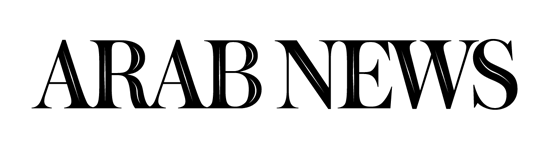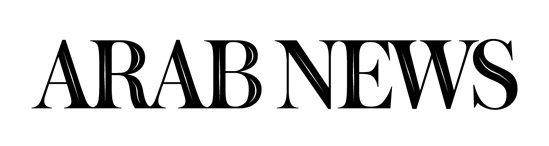Would you like your computer to have faster performance, lower energy consumption, reduced heat output and improved reliability — without the risk of a hard drive crash? Then upgrade to an internal Solid State Drive (SSD). Utilizing flash memory for data storage rather than the spinning platters found in conventional hard disk drives, an SSD is a great idea for anyone that wants a better computing experience without purchasing a new PC. Samsung, unique among SSD manufacturers, engineers all of its components in-house. This allows it to fine-tune its hardware and software for enhanced reliability. Coming in October, Samsung is offering the 830 Series SSD Kit, which is a safe and easy upgrade solution. The Kit includes Norton Ghost software which reduces the time it takes to upgrade to an SSD by 75 percent. That’s because Norton Ghost makes it so that there’s no need to reinstall applications, manually move data and reconfigure user settings. The kit includes a bracket for installing the 2.5” SSD drive in a 3.5” hard drive bay, all required cables and detailed instructions. The notebook upgrade kits include a USB to SATA adapter cable. The Samsung SSD 830 series will be available in capacities of 64, 128, 256 and 512GB.
McAfee Mobile Security will be offered as standard in Sony Ericsson’s XPERIA mini pro and forthcoming XPERIA pro smartphones running the Android operating system. This is part of a move designed to safeguard smartphone users against device loss, data theft, malware and virus infection. With McAfee’s mobile technology, users can find their missing phone with alarm and location tracking, prevent misuse with remote lock and wipe and preserve important memories and personal data with remote back-up and restore, even from a lost or misplaced phone. At the same time, McAfee Mobile Security protects against the risk of malware that originates via email, instant messaging and Internet downloads.
The VirtuaCore Desktop Virtualization Computer Sharing System is a PC multiplier. VirtuaCore uses a virtual machine-style technology, which segments a dual-core processor into two separate, independent drives controlled by two individual, directly connected keyboards, mice and monitors. The quad-core version provisions a single machine into four individual virtual “containers,” providing full functionality for four users sharing the same CPU tower, each with a separate monitor, keyboard and mouse. VirtuaCore is great for any school or office that wants to make more out of available IT hardware, save money and reduce electricity requirements. See how the system works through http://www.youtube.com/watch?v=nrsVoVs3WDU
Most everyone uses search engines, such as Google, all the time. Search Engines are okay when you don’t know what you want. When you know what interests you, but there isn’t enough time to crawl the entire World Wide Web looking for it, that’s when the discovery engine, YourVersion.com, is really handy. You tell YourVersion what interests you and it continuously delivers web content tailored to those topics. YourVersion lets you discover the latest news, blogs, tweets, webpages and videos — including results that don’t come up in a regular search engine. YourVersion always has your latest results ready for you each time you visit the website and anything of interest can be shared through Twitter, Facebook and email. There’s also a centralized set of bookmarks accessible anywhere.
The ThinkVision LT1421 Wide, is Lenovo’s first mobile monitor that gives mobile professionals a second screen for on-the-go use to display spreadsheets or presentations. At under two pounds and less than one centimeter at its thinnest, the 14-inch ThinkVision LT1421 Wide mobile monitor makes the perfect traveling companion for professionals who work outside their offices, in fields from auditing to sales and marketing. The mobile monitor is great for meetings in small office spaces or cafes that lack access to a projector. To use, simply plug the monitor into a laptop via USB and prop it up with its photo frame stand. Tilt the display to the desired angle and choose from 16 brightness levels to get presentations looking their best. The monitor is available now priced at $220.