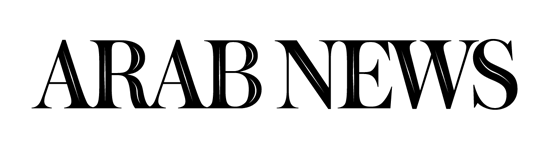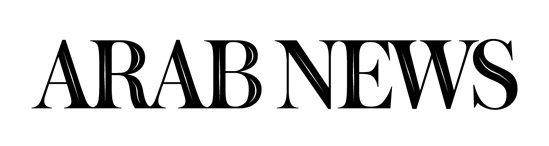"There are countless people telling you that you need more megapixels, but in all fairness, you don't," Asch said. "A six megapixel camera is going to easily allow images to be blown up to A4 size, and who wants to print much bigger than that?
Asch is a beta tester for Adobe digital imaging products as well as a freelance author, photographer and digital-artist specializing in photomontage. His book, “Focus On Photoshop Elements” is part of Focal Press’ six-book “Focus On” how-to series that presents fundamental explanations of important photography techniques and software programs.
In selecting a new camera, Asch suggests looking beyond the megapixels and instead considering the quality of the camera. The lens and the manufacturer's reputation are important. If you can afford it, buy a compact DSLR with interchangeable lenses because it allows more creativity and is easy to take everywhere.
But great pictures don't begin with the camera. They start in your mind. To capture the best photo, look at the scene. Don't just point the camera and take a quick snap. Yes, there are occasions when a photo shot without a second's thought can come out brilliantly. Too often though, without carefully viewing what you're shooting, you'll miss objects in the foreground or background that will spoil the picture.Make sure the horizons are straight and the subject of the photo is framed properly. Then, snap the picture. Back at home, transfer the photos off the camera as soon as possible.
"Whenever you take the pictures off the camera, don't use the automatic option to remove images from your memory card after import," Asch said. "There's always that point of failure where you think the images have been transferred off the card and they haven't been, or they're corrupted in some way. Check to make sure the pictures have been copied to your computer successfully, immediately back them up and then clear the card manually."
One backup isn't enough for important pictures.
"Personally, I have a standalone hard drive that I work with when I bring my photos off the camera, but then I backup immediately to a second hard drive. I use cloud storage too. It's becoming cheaper and cheaper, and there are many options. The best part is that cloud storage providers take care of the back up.”
One thing to mention here is that at the time photos are being transferred off the memory card, it's essential to tag them with identifiers. This can be done manually, or some software offers automatic tagging of images. Initially, the tag can be simple — UK holiday — for instance. Go back and add more detailed tags when there's time.
"I can easily shoot 500 pictures in a day," said Asch. "Tagging them with a few words makes it possible to find the image I'm looking for even years later."
With your images tagged and saved, it's time to move on to photo editing. Asch thinks that almost every picture can benefit from photo editing. However, there is one important rule to follow. Never edit the original image. Make a copy and then get creative. If you don't have much experience with photo editing software, use the automatic correction features first and then try the sliders under "Clarity" and "Vibrance" to boost the tones in an image without overstating. If you make an edit that suits you, press the "save" button so that your work isn't lost. Also, when using a sharpening tool on your images, be aware that prints can always use more sharpness than shots that will only be viewed onscreen.
"Don't be afraid to experiment," said Asche. "There is no right or wrong way of editing your photos. As long as you achieve the result you were after, that's all that matters."
Just focus on quality...
Publication Date:
Wed, 2011-12-14 04:34
old inpro:
Taxonomy upgrade extras:
© 2024 SAUDI RESEARCH & PUBLISHING COMPANY, All Rights Reserved And subject to Terms of Use Agreement.